Detailed Instructions to help get you into Briteschool's Demonstration Classroom
if you cannot get in within about 20 minutes:
Things to try / check:
1) Go to Elluminate's old Configuration Room:
2) Check Blackboard's Knowledgebase for First Time Users:
More information here: http://www.elluminate.com/Support/?id=62
If you get the following screen, you're nearly there !
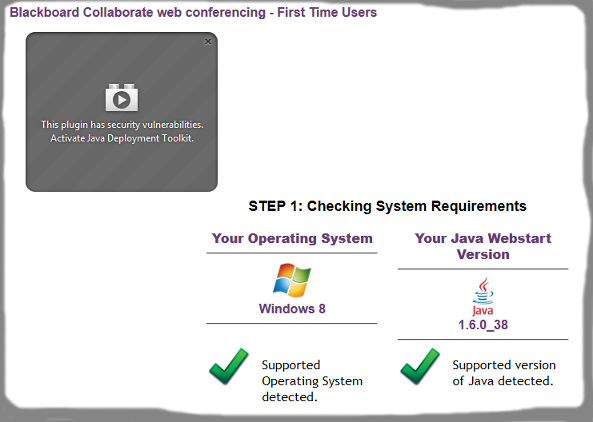 Grab 1
Grab 1
The software is Java. This is a fairly common piece of software, used for all sorts of purposes.
But it may not be installed on your machine, or only partly-installed. Or your system may prevent it from running.
You may see some or all of the following screen grabs - these are from Windows machines.
Make a note of any you see.
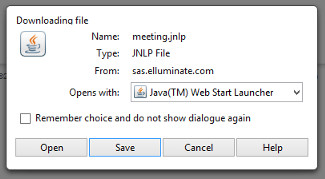 Grab 2 (click on the picture for a larger version)
Grab 2 (click on the picture for a larger version)
This is the "Web Start" program (.jnlp)
If you Open or Run the jnlp file, it should cause the Java Run Time Environment to start running:
 Grab 3 (this is the crucial one - click for a larger version)
Grab 3 (this is the crucial one - click for a larger version)
(Java 6 or) Java 7 should have been previously downloaded onto your computer, and runs from there.
If not, try:
https://www.java.com/en/download/help/index_installing.xml
and then:
https://www.java.com/en/download/help/disable_browser.xml
Troubleshooting for Windows 8:
https://www.java.com/en/download/faq/win8_faq.xml
3) Turn off the pop-up blocker in your browser:
for Internet Explorer, Tools > Options ...
4) You may try to download and install an alternative browser, like Opera:
http://www.opera.com
5) Make sure your version of Java is 6 or 7. You might also try uninstalling and
reinstalling Java:
Try clearing your Java:
http://www.java.com/en/download/help/plugin_cache.xml
Then re-install Java: http://www.java.com/en/
Try step (1) again.
6) Maybe even try temporarily turning off your Firewall - but don't
forget to turn it on again !
If you still can't get in, then Elluminate is the place to go:
http://support.blackboardcollaborate.com/ics/support/default.asp?deptID=8336&task=knowledge&questionID=1
But they are US-based, so may take a while to get back to you;
also, they will suggest you first try the above suggestions (1) to (5) !